The tech world is filled with acronyms and terms that can leave even seasoned users bewildered. One such term is “TAP Windows Adapter V9,” often encountered during network configuration. Understanding its meaning, the potential issues it can cause, and how to resolve them is crucial for a seamless computing experience.
In this comprehensive article, we delve into the intricacies of TAP Windows Adapter V9, decode its meaning, explore the factors that can lead to issues related to it, and provide practical methods to fix these issues.
Additionally, we address the question of whether it is safe to remove TAP Windows Adapter V9. By the end of this article, you’ll have a clear understanding of TAP Windows Adapter V9 and the tools to ensure it functions smoothly in your network setup.
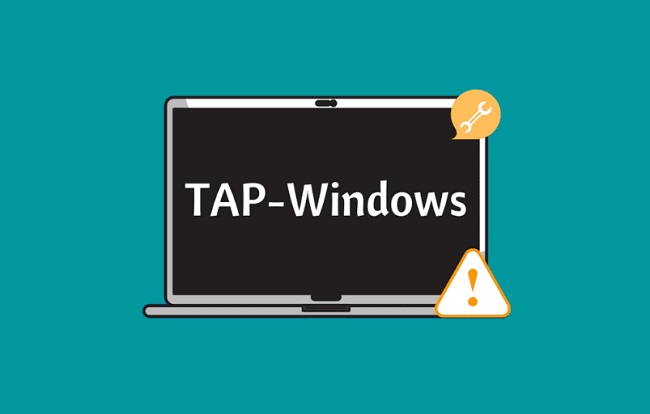
What is TAP Windows Adapter V9?
The TAP windows adapter is a virtual network that offers clients the ability to facilitate a VPN connection.
This adapter provides the functionality required by various VPN clients.
It is a special network driver used by VPN clients to run VPN connections. This driver is used in C:/program files/ TAP-Windows.
There are two different versions of windows TAP drivers depending on your windows versions:-
- NDIS 5 Driver (TAP – windows, versions 9.9.x)
- NDIS 6 Driver (TTAP-Windows, version 9.21.x) – on windows 10/8/7/ Vista.
Read Also:
- Video Scheduler Internal Error
- Discord Screen Share Audio Not Working
- Downloading… Do Not Turn off Target
Meaning of TAP Windows Adapter V9:
TAP Windows Adapter V9 is a virtual network interface that is commonly installed on Windows systems when you use VPN (Virtual Private Network) software. It is responsible for managing and establishing secure network connections through the VPN.
TAP stands for “Tunnel Adapter Protocol,” and this adapter facilitates communication between your computer and the VPN server. It allows your device to route network traffic securely over the VPN connection, ensuring privacy and security when accessing the internet or corporate networks.
When to Reinstall or Delete the TAP Windows Adapter.
Sometimes we are facing a fix connection issues. If you previously used a VPN connection, but now you have stopped using it, then connectivity issues Will be started.
Secondly, while the VPN connection is active and you are facing connectivity issues, you must investigate. You might be facing this issue because of a corrupted driver.
In those types of cases, you need to remove the VPN software. The TAP windows adapter maybe get reinstalled if you still working on the VPN software.
How to Reinstall the TAP Windows Adapter V9
If you mistakenly delete or uninstall your TAP windows adapter. And now you want to reinstall it then,
Follow the steps that given below:
Step 1. firstly, terminate the VPN connection and close the associated VPN Program.
Step 2. Now you should have to open the device manager. To open this, type the Windows key + R to open the run window. Then, type “devmgmt.msc” and press enter key.
Step 3. move down to network adapter and expand the drop-down menu.
Step 4. find out the TAP window adapter V9. See if it has an exclamation mark. If it happens, then reinstalling works in that case.
Step 5. Then, right-click on the driver. Select the uninstall device option.
Step 6. when the Windows adapter V9 driver removed, then open the VPN client according to your VPN software.
It will either prompt you to install the missing network driver. Or it will be installed automatically.
Step 7. Go back to the device manager. Then check that if the yellow exclamation icon is removed.
Step 8. Now, if your VPN software displaying “missing driver error” then reinstall the whole VPN client.
How to Remove The TAP Windows Adapter V9
Step 1. Press the key window + R to open the Run dialogue.
Step 2. Then, type devmgmt.msc and press enter key.
Step 3. Go to the device manager then, locate the TAP adapter from the network adapters category.
Step 4. If you want to delete the driver from this adapter, then, choose the option of “delete the driver software for this device.”
Step 5. choose and press the uninstall button, and the TAP Adapter will be removed or gone..
Causes of TAP Windows Adapter V9 Issues:
Issues related to TAP Windows Adapter V9 can occur due to various factors:
- Driver Problems: Outdated or incompatible drivers for the TAP adapter can lead to connectivity issues.
- VPN Software Conflicts: Incompatibility between the VPN software and the TAP adapter can result in connectivity problems.
- Network Configuration: Incorrect network configurations, such as IP address conflicts or DNS settings, can affect the functionality of the TAP adapter.
- Firewall or Security Software: Overly restrictive firewall or security software settings may block TAP adapter communication.
- Windows Updates: Certain Windows updates can cause conflicts with the TAP adapter.
- Corrupted TAP Adapter: In rare cases, the TAP adapter itself may become corrupted, leading to issues.
Methods to Fix TAP Windows Adapter V9 Issues:
- Update TAP Adapter Drivers:
- Visit the official website of your VPN provider and download the latest TAP adapter drivers. Ensure that they are compatible with your Windows version.
- Reinstall VPN Software:
- If TAP adapter issues persist, consider reinstalling your VPN software. This can help resolve conflicts and ensure proper integration with the adapter.
- Check Network Configuration:
- Verify that there are no IP address conflicts on your network and that DNS settings are configured correctly. You can do this in the Windows Network and Sharing Center.
- Adjust Firewall Settings:
- Review your firewall or security software settings and ensure that they allow traffic through the TAP adapter. Create exceptions if necessary.
- Disable and Re-enable TAP Adapter:
- Open the Windows Device Manager, locate the TAP adapter, and disable it. Then, re-enable it to refresh the adapter.
- Uninstall and Reinstall TAP Adapter:
- In the Device Manager, uninstall the TAP adapter and then reinstall it using the VPN software.
- Run Windows Network Troubleshooter:
- Use the built-in Windows Network Troubleshooter to diagnose and fix network-related problems, including those with the TAP adapter.
- Check for Windows Updates:
- Ensure that your Windows operating system is up to date by installing the latest updates and patches.
- Repair Corrupted TAP Adapter (Advanced):
- If you suspect that the TAP adapter is corrupted, you can attempt to repair it using command-line tools provided by your VPN software.
- Consider TAP Adapter Removal (Advanced):
- If you no longer use a VPN or the TAP adapter is causing persistent issues, you can consider removing it. However, this should only be done if you are certain it is no longer needed.
Is It Safe to Remove TAP Windows Adapter V9?
Removing the TAP Windows Adapter V9 is generally safe, but it should be done with caution. If you no longer use a VPN and the adapter is causing problems, you can uninstall it through the Windows Device Manager.
However, if you plan to use a VPN in the future, you may need to reinstall it. Always consult your VPN provider’s documentation for guidance on proper removal and installation procedures.
Read Also:
Conclusion
TAP Windows Adapter V9 plays a crucial role in VPN connectivity, but issues related to it can disrupt your network experience. By understanding its meaning and following the recommended solutions outlined in this article, you can effectively address and resolve TAP Windows Adapter V9 issues.
Whether it’s updating drivers, adjusting settings, or considering removal, you’ll have the tools to ensure that the TAP adapter functions seamlessly in your network setup.